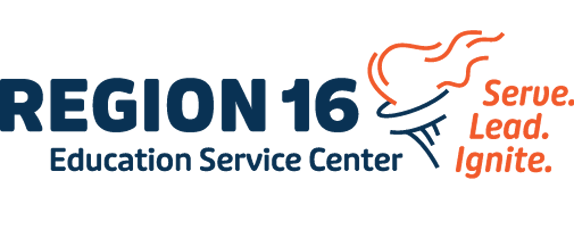To help make access to ASCENDER more secure, we encourage districts to consider the following standards for accounts:
- Implement and enforce strong password policy
- Reset all staff ASCENDER passwords where staff use the same password for ASCENDER as they use for Google or network accounts
- Review if staff are using browser password managers and strongly encourage them NOT to save username and password information for ASCENDER login
- Exit each application and logout when not working in ASCENDER
- Encourage staff to lock their computer when they have to step away from it
Password requirements for ASCENDER are as follows:
- 8-46 alphanumeric characters
- Three of the following: uppercase, lowercase, numeric, and special characters
- Case-sensitive
The following ASCENDER login preferences can be reviewed and updated as needed in District Administration > Options > Login.
Click here for a description of each of these fields.
- Invalid Password Attempts
- Lockout (in minutes)
- Password Expiration (in days)