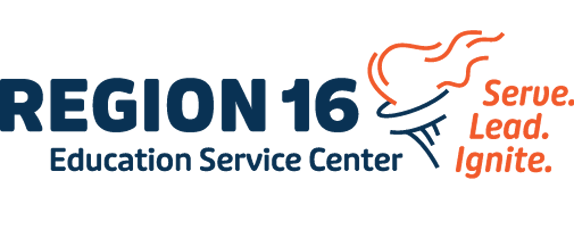Midyear PEIMS
A quick reminder, if you have completed the first submission for Midyear and plan on doing a resubmission, we recommend starting on that now to make sure you have time to make any necessary corrections and also have enough time to review your TSDS reports for accuracy. Since many of you will be attending TASBO next week, we encourage you to try to enter in any necessary corrections and complete your Midyear resubmissions this week, if possible. Again, it is vital that you are reviewing your TSDS reports for accuracy to ensure that the data in the reports matches what is in your audit.
Fund Balances
We have received some questions regarding fund balances and wanted to provide some clarification on that. As of this year, prior year ending fund balances (3XXX) must be entered in District Administration > Tables > District Information > Fund Balances as reflected on schedule C-1 of the audit.
If you have verified that the fund balances entered in File ID 4 in Finance match to the schedule C-1 from your audit, a simple way to note how the fund balances should be entered would be for them to match what the balance reflects in ASCENDER Finance. If you are getting the number from your schedule C-1, then the sign (- or +) for that amount will be opposite of what is listed on the schedule C-1.
For example, in the screenshot below, if I were to review the balance for 199-00-3410-000-400 in File ID 4 in Finance, I should expect to see the balance to be -50,011.00, so I would enter it exactly the exact same way in the Fund Balances screen (as seen below). If I am getting that number from the schedule C-1 from my audit, then on the C-1 I should see the amount as 50,011.00, so I would need to enter it as a negative in this screen (as seen below) for it to reporting correctly.
Also, please remember to enter your fund balances in with the year displaying as 2025 at the top of the screen. Since we are reporting in the 2024-2025 year, we will use data from the 2023-2024 year and will enter 2025 in the Year field and 4 in the FY field for the fund entries.

If you have any questions, please submit an ESC-16 ASCENDER ticket at https://escsupport.ascendertx.com/servicedesk/customer/portal/28 and an IMS Business consultant will reach out.